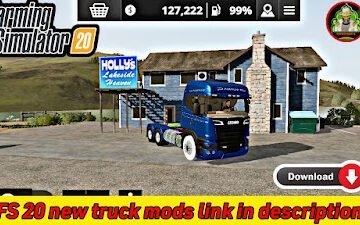Some pictures of this mods
This mods is available in fs20 game. It is very easy to install this mods in farming simulator 20. In farming simulator 20 this mods only work in some or suffice version. For example version 0.0.55 or 0.0.58 etc. It is very easy to install this mods in your game. This mods install in your game through apk editor. This app you can easily download and run in your android. We add this download link in the bottom you can click on download button and download APK editor pro version.
Apk editor.
This is a pickup car mods this is used for move seeds and others things but it come in next game updates.To install this mods in your game you can follow this steps and easily install this mods in your farming simulator 20 or fs20. Fs20 is the short form of farming simulator 20.


.jpeg)
.jpeg)