Mercedes Benz Bus Mod for BUSSID
The Mercedes Benz bus mod for bus simulator Indonesia. It is known for its comfortable ride, stylish design, and powerful engine. Now, you can experience the Mercedes Benz bus mod for Bus Simulator Indonesia (BUSSID) game with the free Mercedes Benz bus mod.
The Mercedes Benz bus mod is a high-quality mod that features a detailed model of the bus, including all the latest features and accessories. The mod also includes a number of different liveries, so you can customize your bus to your liking.
To install the Mercedes Benz bus mod, simply extract the downloaded file to your BUSSID mods folder. Once the mod is installed, you can start driving your Mercedes Benz bus for BUSSID.



The Mercedes Benz bus mod is a great way to add some realism and excitement to your BUSSID experience. With this mod, you can experience the thrill of driving one of the most popular buses in Indonesia.
Here are some of the steps on how to install a Mercedes Benz bus mod:
- Download the Mercedes Benz bus mod from modsray.
- Extract the downloaded file to your BUSSID mods folder.
- Launch BUSSID and select the “Mods” option.
- Select the “Mercedes Benz” bus mod and click on the “Enable” button.
- You can now start driving your Mercedes Benz bus in BUSSID.
How to set this mercedes benz bus mod for bussid.
There are two steps to set mercedes benz bus mod for bussid your bus simulator Indonesia I tell you both step.
First step.
- Fast open your bus simulator Indonesia game.
- And next see the mood option on left corner which show you on screenshot click on it.

- After this you see the option of import you click on import button add import mode from File Manager
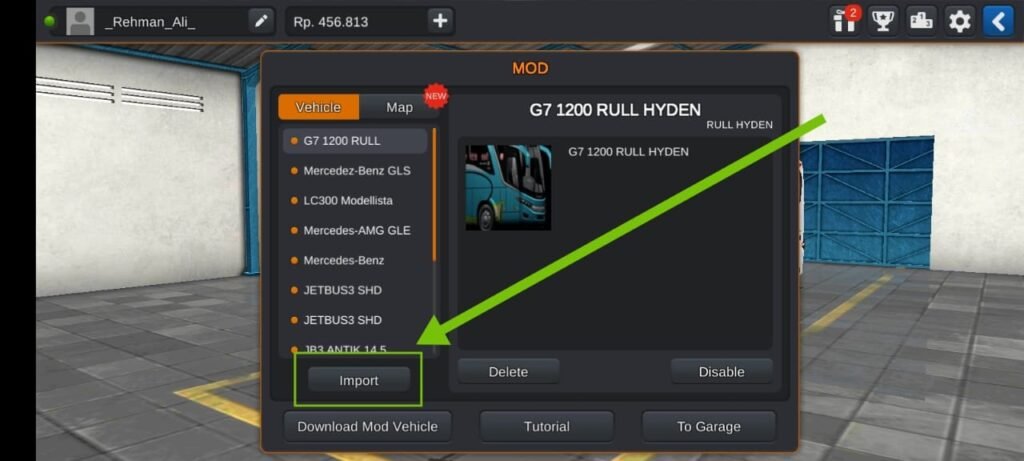
After this you see the button of File Manager you click on File Manager and go to your device file.

- After this you go to main storage and click on it.
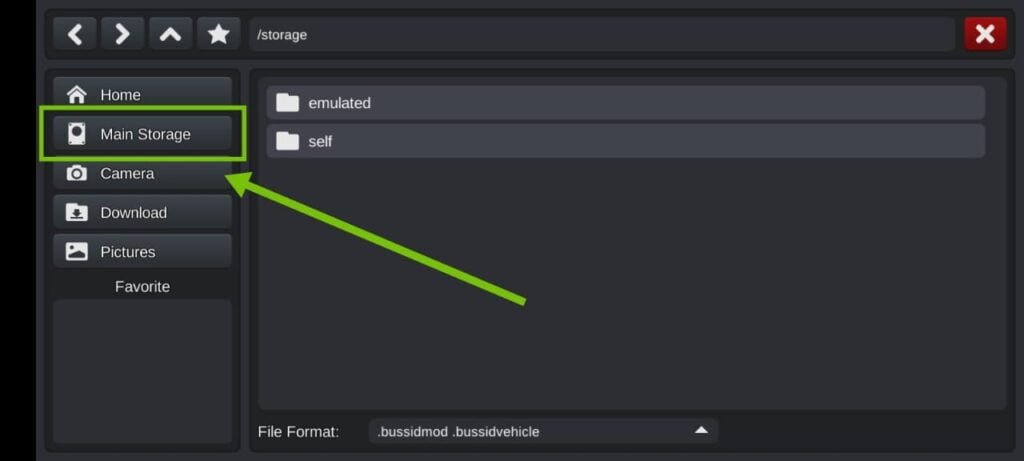
When open your main storage then you search for your mods which you install in your game for example I install mercedes benz bus mod for bussid.
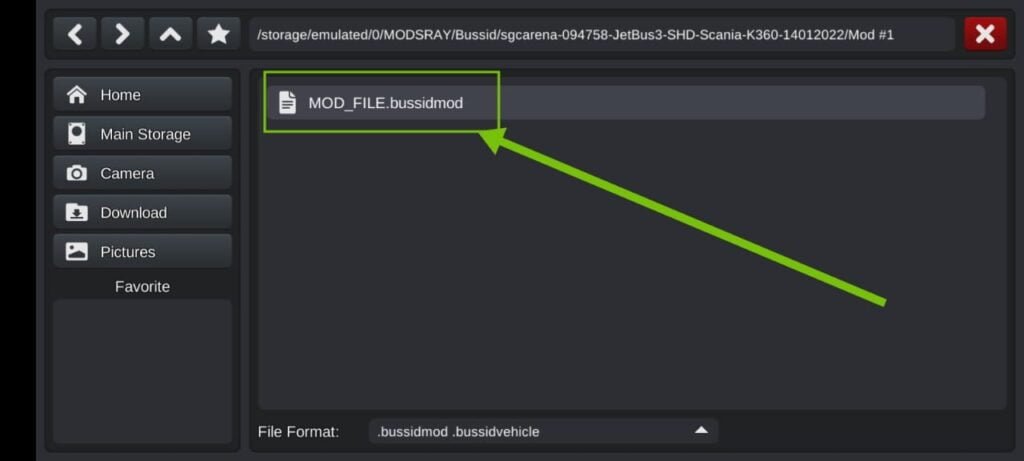
- After this you see two buttons one is free an other one is use money click any one which your choice.
- After this you see in your garage your mods successfully installed.
- Now you can drive it and enjoy it.
This is first step install any mods in bus simulator Indonesia this is very Long’s method.
Other mods you must download.
Second step.
- Second step is very easy.
- Fast you open your File Manager and search for bussid folder.
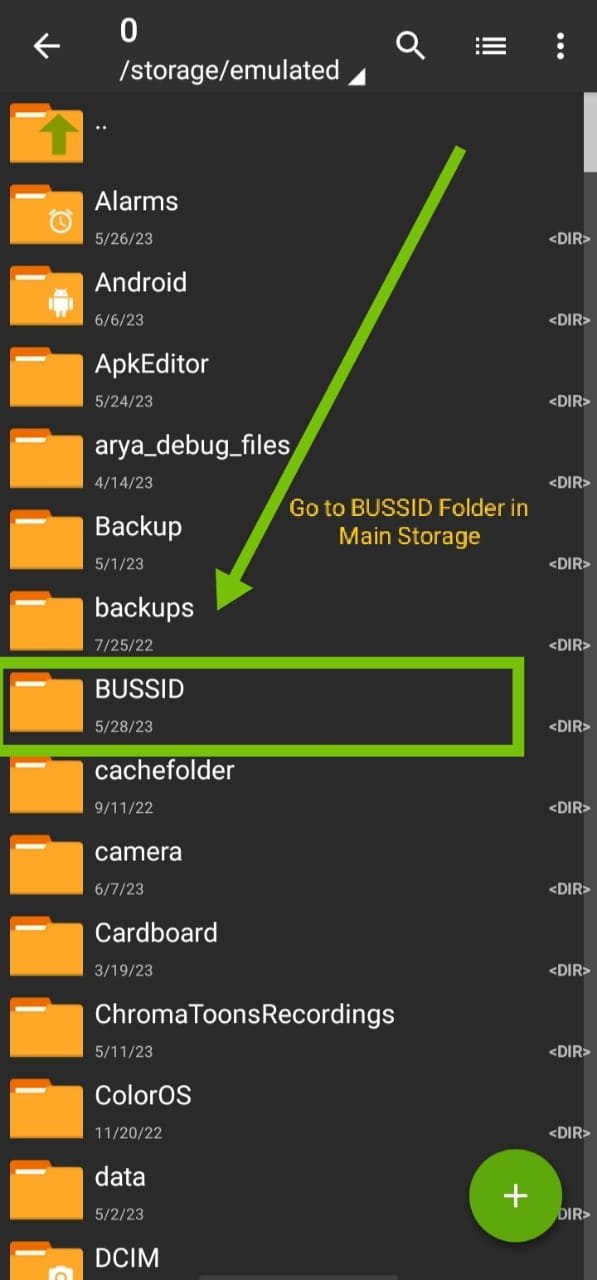
- Open this folder and see mods folder in it.

- Open mods folder and paste mods file beach which you copy from where you download mods.
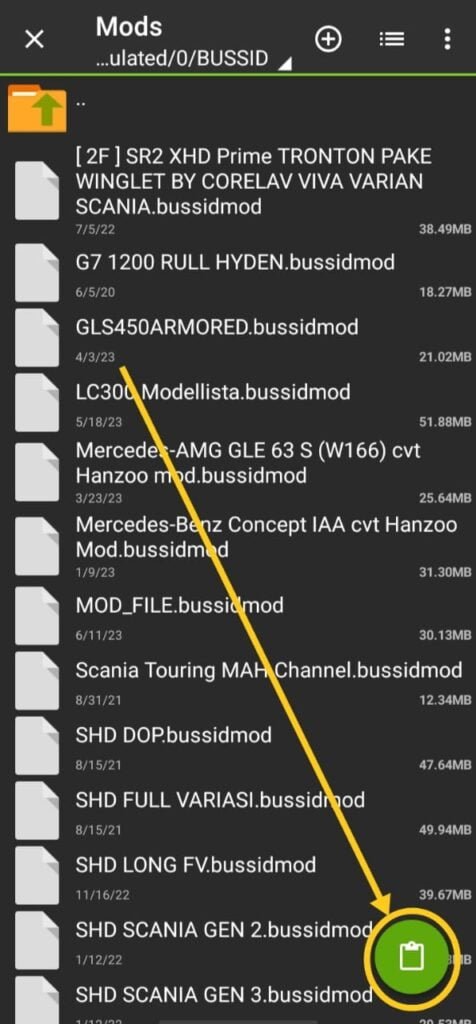
| Mod Name | mercedes benz bus mod for bussid |
| Game Supported | Bus simulator indonesia |
| File type | .bussidmod |
| File size | 37.2MB |
What are Mods?
Game mods are used to modify or change the structure, syntax or code of a game. Mods means modifications. We provide you modern files so that you can enjoy your game and your own and different styles.
We provide you games mod for following games.
- Farming Simulator 20
- GTA5
- Farming Simulator 19
- Bus simulator Indonesia
- mercedes benz bus mod for bussid
In our website you will find the best mods to download for every game. The download procedure on this website is simple and easy. We provide you daily updates, mods in this website are well categorized and easy to find. If you still have trouble finding your favorite mod, you can use the search menu.
What is skin mods?
In real life you colour your vehicle for best looking but in games have if you want to colour your vehicle four days for this you want to apply a skin in on your vehicle because indie games skin work like colour because it makes your vehicle good looking and fantastic for there we use skin for our vehicle customization. Actually skin like a is a texture which make your vehicle like real be cause skin like a colour which apply you on your vehicle.




